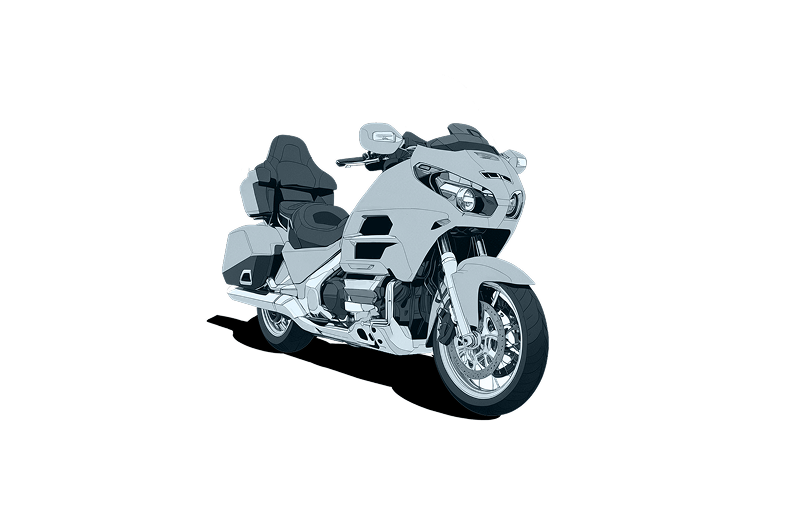Pre-book your taxi or private driver anywhere in France
Train station, airport, business meeting, or family weekend: book in advance and enjoy a fixed fare, on-time pickup, and a guaranteed ride.

Going far starts with being on time
Travelling for business or heading on a family holiday? With Allocab, every ride is planned to give you complete peace of mind and absolute punctuality. Book your taxi or private driver anywhere in France; with a confirmed driver in advance, a fixed transparent fare, and guaranteed pickup even if your train or flight is delayed, at no extra cost.

A reliable driver, anywhere in France
Whether you’re in Paris, Lyon, Bordeaux, or a small town, our professional drivers will get you safely to your destination. Business trips, holidays, or medical appointments, our nationwide network lets you book a reliable driver wherever you are.
The driver waits for you, not the other way around
At Allocab, your schedule is our priority. Book your rides anytime, even months in advance. Need to make a last-minute change? Modify or cancel free of charge. Flight or train delayed? We automatically adjust your driver’s arrival time. Because peace of mind starts with having a reliable partner at every step of your journey.
Zero stress. Zero unpleasant surprises
As soon as you book, your driver is confirmed.
Track their arrival in real time and contact them whenever you need. No more doubt, no last-minute cancellations, no missed departures. With Allocab, travel stress-free, from the first to the last kilometer.
Book your taxi or private driver on the Allocab app
Plan your business or personal trips with confidence: book in advance, pay securely, access your invoices anytime, and track your driver in real time. Available on iOS and Android.

Our available vehicle fleet
Customer reviews, why customers trust Allocab’s taxi & private driver service
+170k
Download
Cumulative ratings on the App Store and Play Store
4.7/5
Average rating on the App Store
4.6/5
Average rating on the Play Store
9700
Reviews
Cumulative on Google Play Store and Apple Store
Frequently Asked Questions
How to Book a Ride via the Allocab Website or App
- Log in to your Allocab account.
- Choose your booking type: “Leave now” for immediate rides" or “Leave later” to schedule a ride in advance. Then select the desired date and time if scheduling ahead.
- Enter your trip details: Pickup and destination addresses, Optionally, click “Add a stop” if needed.
- Click “Check Prices” to see the fare.
- Select your preferred vehicle type.
- Enter your personal information.
- Choose your payment method.
- Review all details carefully, then confirm your booking.
You will receive a confirmation email with your ride details.
Whether you want to check driver availability, simulate a fare, or get a quote without booking, Allocab always shows the fixed price of your ride as soon as trip details are entered.
From the Allocab mobile app (iOS and Android):
- Open the Allocab app.
- Enter your pickup and drop-off addresses.
- Choose the date and time of the ride (immediate or scheduled).
- The price is displayed automatically based on the selected vehicle type.
- You can proceed with the booking or simply exit the screen if you were just estimating.
From the website www.allocab.com:
- Go to www.allocab.com.
- Enter your pickup and drop-off addresses.
- Select the date and time of the ride.
- Click the “Check prices” button.
- Prices are displayed for each available vehicle type (including Vao).
Prices are fixed and guaranteed once booked (unless the route is changed during a free ride).
Have a promo code? You can add it during the booking process (insert a screenshot to show the promo code field).
Allocab offers several vehicle types to suit all your needs, whether it’s for a daily ride, a business trip, or a specific transport requirement.
Go to allocab.com or the Allocab app:
- Enter your pickup and drop-off addresses, date, and time.
- Click “Check prices.”
- Compare the different vehicle types offered and choose the one that best suits your needs.
Tip: If you are carrying multiple pieces of luggage or traveling in a group, opt for a Van. If you’re in a hurry in the city, consider a Moto-taxi.
At the station or airport, the exact pickup location depends on the information you provide when booking your ride.
How is the pickup point determined?
- If you provide a flight or train number, a precise meeting point is automatically suggested during booking.
- If you don’t provide this information, the default meeting point is listed below.
- You can view this location at any time in your booking details.
Where can I check my pickup point?
- From the mobile app: Open the Allocab app, go to “Bookings,” select the relevant ride, then click “Details.”
- From the website: Log in to your account at www.allocab.com, click on the “Bookings” tab, then select the relevant ride.
What happens if your flight or train is delayed? Allocab can automatically adjust your pickup time, provided you entered your flight or train number when booking.
What are the waiting conditions at train stations or airports?
If your flight or train number is provided:
- The pickup time is automatically adjusted according to real-time data.
- 5 minutes of free waiting for a Sedan.
- 10 minutes of free waiting for Business Sedan, Van, and Moto-taxi.
Beyond the free waiting time:
- €0.35/min for Sedan.
- €0.46/min for Business Sedan, Van, and Moto-taxi.
Additional waiting is subject to driver availability, and the driver may refuse to wait beyond the free minutes.
If no flight or train number is provided:
- The driver waits 5 minutes free of charge.
- Beyond that, waiting fees apply according to the vehicle type.
- As always, continuing to wait is at the driver’s discretion.
How to enter my flight or train number:
From the website www.allocab.com:
- Click on the “Pickup” field.
- Select “Train stations” or “Airports.”
- Choose the pickup location.
- Enter your flight or train number.
- Specify the estimated time to exit after arrival (e.g., baggage claim).
- Confirm and proceed with your booking.
From the Allocab mobile app:
- In the “Where to pick you up” field, select “Train station” or “Airport.”
- Choose the pickup location.
- Enter your flight or train number.
- Specify the estimated time after arrival.
- Continue and finalize your booking.
For any questions, contact our Customer Service: serviceclient@allocab.com.
Together, we're driving towards
a greener future
We act where the impact is greatest: restoring entire ecosystems, including forests, soils, biodiversity, and water, while supporting local communities. Our ambition is to respect the nine planetary boundaries and to promote a form of mobility that restores more than it harms, because traveling responsibly means traveling in harmony with life.